How To Root LG G3 F400K/L/S And LS990 Models
LG G3 is the company's latest phablet with high end beast specs. Its previous model LG G2 was also a great competitor among other flagships but this time this is really high end. It is packed with 5.5" QHD Display 1440x2560 resolution, 3 GB RAM, 16/32 GB Internal Storage, 13 Megapixel Camera Shooter, Quad Core 2.5 Ghz CPU and Android 4.4.2 KitKat. This hardware and software are enough for a high end beast to work faster and even more smoother. But as we know Rooting have become our habit we don't let an Android device which shouldn't Rooted. As Rooting helps us to make our device let those features enable which are not able to use without rooting. Now get ready to Root LG G3 with the easiest method as we rooted LG G2. Follow the below instructions.
Before You Begin: (must do)
1. Drivers must be installed on your PC, if not go to: Windows Drivers.
2. Enable USB Debugging go to: Menu > Settings > About Phone > Now tap the Build Number several times until a popup message says some message you are a developer. Go back and tap the Developer Options > Enable USB Debugging.
Downloads:
1. IORooot.zip
Rooting The LG G3:
1. Download the above root package zip file.
2. Extract the zip file.
3. Now connect your LG G3 to PC.
4. Double click root.bat file in the IORoot.zip extracted folder, and wait for root.
5. Your device will be success fully rooted.
6. Keep in mind that some times the drivers issue become hard to support the device.
រៀបចំដោយ facebook Oun Seyhacc
នាក់ទំនង Tel 098889568/0979666687
គណនី wing 00610827
បញ្ចាក់សុំទទួលខុសត្រូវដោយខ្លួនឯង























![[Official Firmware] Samsung Galaxy Core Advance GT-I8580 I8580XXUAND2 Official 4.2.2 Jellybean Firmware [Official Firmware] Samsung Galaxy Core Advance GT-I8580 I8580XXUAND2 Official 4.2.2 Jellybean Firmware](https://blogger.googleusercontent.com/img/b/R29vZ2xl/AVvXsEjeWCXRgV5gMyC1WbdTK_8NyUH0ovNydrLaXFr9jB8i6kOZ0UOLsj4jkGEsgTVgvl9KEuV6Ny0boWjKa9FH0-BMA8LCDl8eEKYljF4cWLjGlfPxBY3qVHWJfYMERvPu_LoGHER9AZpE3ZGK/s1600/official+firmware+update+for+samsung+galaxy+core+advance+gt-i8580.jpg)

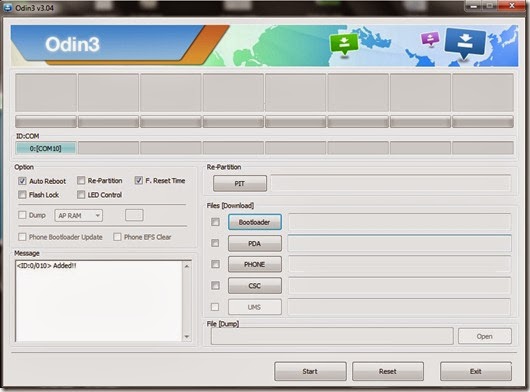


![[IMG]](http://file.ivega.co.kr/upload/static/images/notice/e1_n140108_i1.png)
![[IMG]](http://file.ivega.co.kr/upload/static/images/notice/e1_n140108_i2.png)
![[IMG]](http://file.ivega.co.kr/upload/static/images/notice/e1_n140108_i3.png)
![[IMG]](http://file.ivega.co.kr/upload/static/images/notice/e1_n140108_i4.png)
![[IMG]](http://file.ivega.co.kr/upload/static/images/notice/e1_n140108_i5.png)
![[IMG]](http://file.ivega.co.kr/upload/static/images/notice/e1_n140108_i6.png)
![[IMG]](http://file.ivega.co.kr/upload/static/images/notice/e1_n140108_i7.png)
![[IMG]](http://file.ivega.co.kr/upload/static/images/notice/e1_n140108_i8.png)
![[IMG]](http://file.ivega.co.kr/upload/static/images/notice/e1_n140108_i9.png)
![[IMG]](http://file.ivega.co.kr/upload/static/images/notice/e1_n140108_i10.png)
![[IMG]](http://file.ivega.co.kr/upload/static/images/notice/e1_n140108_i13.png)




