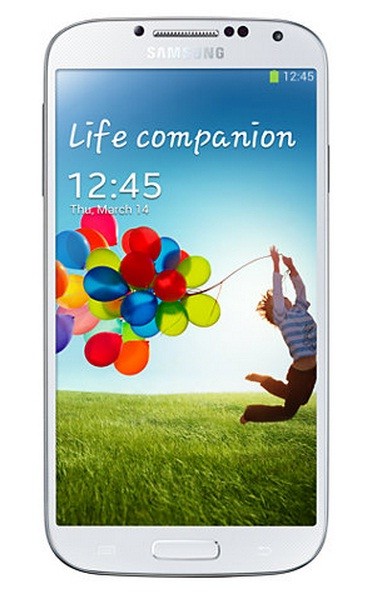
Step-1: Download I9500XXUEMJ5 Android 4.3 Jelly Bean (Alternative link) official firmware for Galaxy S4 to computer. Extract the downloaded firmware file to get
I9500XXUEMJ5_I9500SEREMJ5_I9500XXUEMJ5_HOME.tar.md5
Step-2: Download Odin3.09. Extract Odin zip to get Odin v3.09.exe in it
Step-3: Double-click to open the Odin3 v3.09.exe file to start Odin
Step-4: Boot the Galaxy S4 in to Download Mode. To do so, first power off the phone and wait for five to six seconds after the display is off. Press and hold Volume Down, Power and Home buttons together until a warning screen appears. Then press the Volume Up button to continue to enter into Download Mode
Step-6:
Load the file, extracted from I9500XXUEMJ5, in Odin
Click the AP button in Odin and select I9500XXUEMJ5_I9500SEREMJ5_I9500XXUEMJ5_HOME.tar.md5 file
Also read: Root Galaxy S4 I9500 Running Official XXUEMJ5 Android 4.3 [GUIDE]
រៀបចំដោយ facebook Oun Seyhacc
នាក់ទំនង Tel 098889568/0979666687
គណនី wing 00610827
បញ្ចាក់: ទទួលខុសត្រូវដោយខ្លួនឯង



0 Responses So Far:
Post a Comment