Firmware] Samsung Galaxy Tab Pro 10.1 SM-T520 T520XXUAND1 Official 4.4.2 KitKat Firmware
Manufacturer: Samsung
Model: Galaxy Tab Pro 10.1 SM-T520
Android Version: 4.4.2 KitKat
PDA: T520XXUAND1
CSC: T520OXAAND1
Modem: T520XXUAND1
Changelist: 1187143
Status: Official
Downloads:
3. Flashing A Firmware
To flash an official firmware for Samsung Device. first you should put your phone in download mode. By pressing Volume Down + Power Button + Home Button (varies with device) at
the same time for some time when the Warning! screen appears. then
leave them and press Volume Up button so download mode starts. as shown
in image.
When the second screen appears so connect your phone/tablet to PC. and then Open Odin tool. any version. as shown in image
[ this is a 3.4 version of odin you can try any one ]
រៀបចំដោយ facebook Oun Seyhacc
Skype : seyha roth
គណនី wing 00610827
សុំទទួលខុសត្រូរដោយខ្លួនឯង

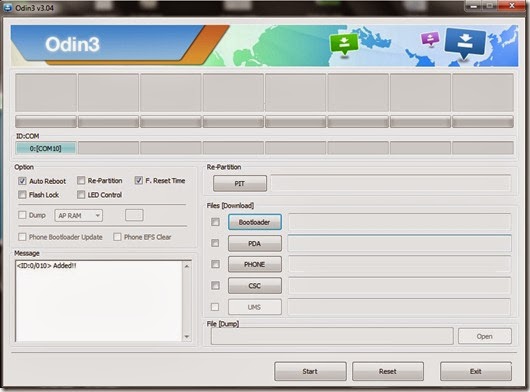



0 Responses So Far:
Post a Comment